
As much as I love Weebly, I got people asking me how I remove the Free Web Site By Weebly promotion link at the bottom of the site? Honestly, I do NOT recommend you do so without upgrading your services at Weebly. Weebly offers the best free web builder and it costs them money to continually offer the great services. I recommend you to upgrade your site to remove the link.

If you insist, you can still remove the link easily by hiding it using the CSS. You simply login to your Weebly account and choose "Design" tab. On the right side of the screen, you can modify your CSS by clicking on "Edit HTML/CSS".
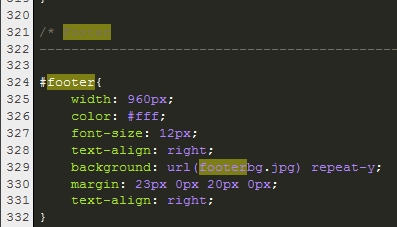
You simply search "Footer" section and add the following line to the Footer section.
display: none;
In some cases, there is a background for the footer, if you don't want to remove the entire footer, you can add the following lines at the end of the CSS file.
.weebly-footer {
display: none
}
This will remove the Weebly promotion link from the bottom.While I am posting this, I am also starting new passive income project using Tumblr.
No comments:
Post a Comment
Thank you for your feedback. If you find the tip and trick useful, feel free to share with your friends on Facebook, Twitter and G+!